Imagine never running out of your essential products. Autoship makes this a reality by setting up automatic deliveries of your favorite items on a schedule that suits you.
This service is a game-changer for busy people who cherish convenience and hate the hassle of last-minute shopping trips.
Table of contents
By signing up for Autoship, you not only streamline your shopping routine but also unlock savings. Many companies offer discounts on recurring shipments, making it an economical choice over time.
Autoship programs are designed to ensure you have what you need, when you need it, without the stress of remembering to reorder.
Whether it’s pet food, groceries, or health supplements, Autoship can handle a variety of needs.
You choose the frequency, and the products are delivered to your door without any extra effort. If you want a seamless shopping experience with consistent savings, Autoship could be your perfect solution.
Understanding Autoship

Autoship is a convenient way to receive products on a regular schedule. It’s designed to ensure you never run out of essential items.
You’ll save time, enjoy discounts, and have more control over deliveries.
Definition and Basics
Autoship is a recurring order program that automatically ships products to your doorstep based on a schedule you set. Unlike a subscription, which can include digital content, autoship focuses on physical goods.
By enrolling in an autoship program, you can seamlessly receive household items, pet supplies, or personal care products without the need to reorder each time.
Many companies entice users with additional discounts for using autoship, offering savings ranging from 5-10%.
The key takeaway is that autoship provides both convenience and cost savings, ensuring you have a steady supply of products. Whether it’s pet food, vitamins, or household goods, autoship handles the logistics for you.
How Autoship Works
Setting up autoship is straightforward. First, you select the products you want from the company’s shopping cart.
Next, choose how often you’d like to receive them—options commonly include weekly, bi-monthly, or monthly deliveries.
You can adjust the schedule to fit your needs at any time.
Two reminders are sent before each autoship order, giving you the chance to make last-minute changes if necessary.
If situations change, you can pause or cancel without hassle. The autoship program is designed to be flexible, allowing you to modify your choices as needed.
With the combination of convenience and flexibility, autoship ensures that you receive products at the right time, in the right amounts.
Benefits of Autoship

Autoship programs offer a convenient way to receive recurring orders without the hassle of reordering. You can save both time and money while ensuring consistent deliveries at your preferred frequency.
Saving Time and Money
Using an Autoship program helps you save significant time by automating regular purchases. You don’t need to remember to reorder essentials, as items are delivered on a schedule you choose. This is especially helpful for busy individuals or those with demanding schedules.
You can also find discounts and savings through many Autoship services.
For example, Chewy offers discounts on the first Autoship order. These savings, combined with the convenience of automated recurring orders, make Autoship a cost-efficient option for regular purchases like pet supplies or household goods.
Consistency of Deliveries
Autoship ensures that your orders arrive consistently without interruptions. This is crucial for products you use regularly, such as groceries or personal care items.
You can adjust the delivery schedule to match your consumption rate, avoiding both surplus and shortage.
By using an Autoship service, you set your preferred delivery dates and frequencies. You’ll often get reminders before shipments, giving you the chance to make changes if needed.
This consistency allows you to manage your inventory efficiently and avoid last-minute runs to the store.
Setting Up an Autoship Order

Setting up an Autoship lets you enjoy regular deliveries of your favorite products, such as pet food or prescription medications. You can choose what items to include and how often you want them delivered.
Selecting Items for Autoship
To start, select the products you want to receive regularly. You might choose items like pet supplies, rice, or prescription medications.
Look for an “Autoship” option when adding these items to your shopping cart. This feature enables you to specify each product as part of your Autoship order, ensuring that you never run out of essential supplies.
You can easily manage these choices through your account settings. Review your selections frequently to ensure you continue to receive what you need.
Not all items may be eligible for Autoship, so pay attention to the specific availability of each product chosen for this service.
Scheduling and Shipping Details
Once you’ve selected your items, decide on the frequency of delivery. This could be weekly or monthly, depending on your needs.
Precise scheduling ensures your Autoship order arrives right when you expect it. You can adjust this schedule through your account settings.
Next, confirm your shipping address. Ensuring this is accurate prevents any delays or missed deliveries.
If you suddenly need any items sooner, there’s usually an option to ship your Autoship order sooner than planned.
Regularly reviewing and updating your address information ensures a smooth delivery process for all your Autoship orders.
Managing Your Autoship

To keep your Autoship seamless and stress-free, you can adjust order frequency and content, update shipping and payment information, and pause or cancel your Autoship. Tailoring these settings ensures your needs are met, and you stay in control of your orders.
Adjusting Order Frequency and Content
You can easily change how often you receive your Autoship orders. Log into your account and navigate to the Manage Autoship tab.
Here, you can select different frequencies, such as weekly or monthly, according to your needs.
Updating the contents of your Autoship is straightforward as well. Within the same section, you can modify the list of items. Add or remove products based on your current necessities.
Staying flexible with your orders ensures you never run out of essentials or receive unwanted products. If you need further assistance, contact Customer Service for guidance on managing these settings.
Updating Shipping and Payment Information
Keeping your shipping address and payment details current is essential for smooth deliveries. Head to the Manage Autoship section in your account.
From there, you can edit your Shipping Address. Ensure your details are accurate to prevent delivery mishaps.
Update your payment information under the same tab. If you have a new credit card or want to switch payment methods, making these edits is quick and easy.
Regularly checking and updating this information can save you time and trouble in the long run. For any help, reach out to Customer Service.
Pausing or Canceling Your Autoship
If you need to stop your Autoship Service temporarily or permanently, you can pause or cancel it. Go to the Manage Autoship area in your account.
To pause an order, select the ‘pause’ option, which allows you to skip shipments without canceling.
For ending the service entirely, choose Cancel Autoship. Remember that cancellation might have specific terms based on the provider.
These options allow flexibility in managing your orders. Contact Customer Service if you need personalized advice or face any issues.
Popular Autoship Platforms
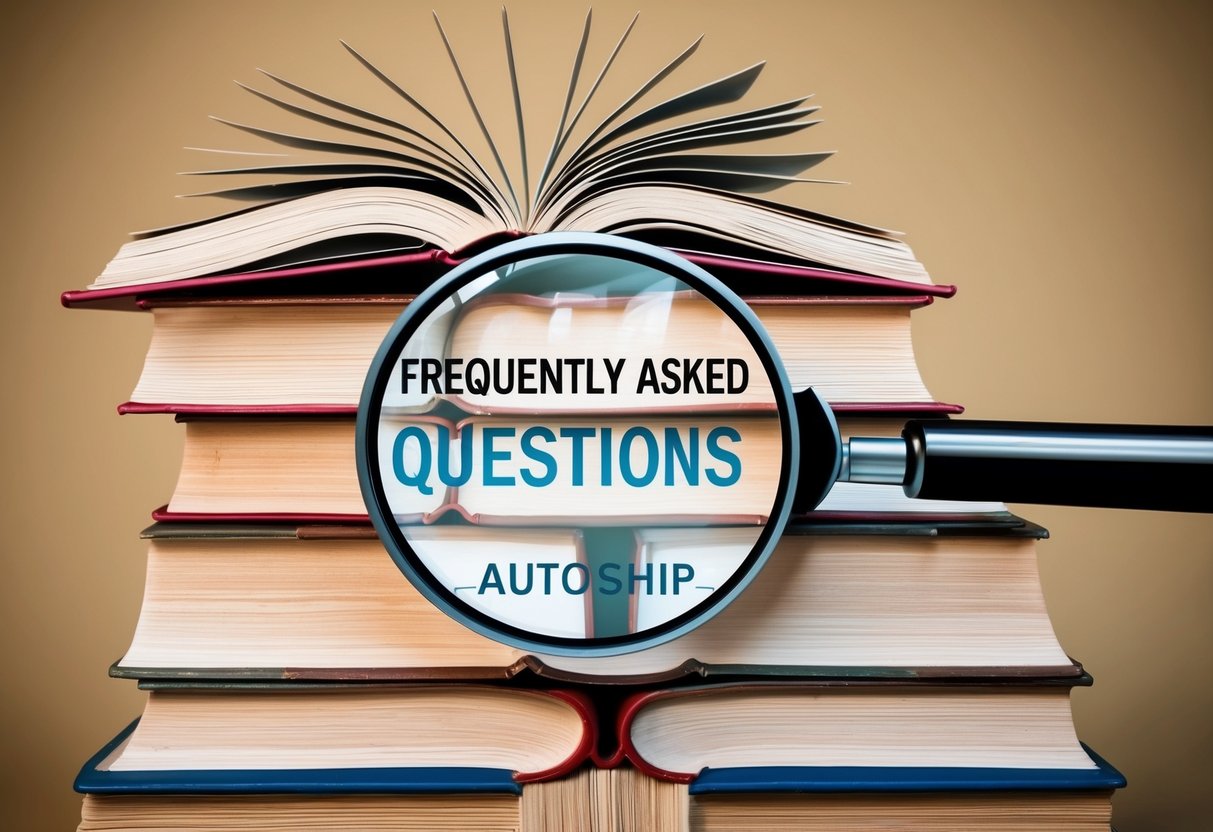
Autoship services simplify your shopping by automating deliveries for essential products. Two popular platforms offering this service are Chewy and Thrive Market. Each provides unique options catered to specific customer needs, including flexibility and customization.
Chewy’s Autoship Service
Chewy’s autoship service is designed for pet owners who need regular deliveries of pet supplies like food and prescription medications. You can schedule shipments of your preferred pet products, ensuring you never run out.
Modifications are easy with Chewy. You can change items, adjust delivery dates, or cancel at any time, providing flexibility.
Additionally, they offer reminders before each shipment, allowing you to make necessary changes. This focus on customer service ensures a smooth experience and that your pets’ needs are always met promptly.
Thrive Market’s Autoship Options
Thrive Market offers an autoship service that provides recurring deliveries of health and wellness products. By subscribing, you can earn extra savings, typically around 5-10%, on thousands of items.
This benefit makes it cost-efficient for stocking up on essentials like rice or personal care products.
As a Thrive Market member, you are automatically enrolled in autoship. The platform’s interface is user-friendly, making it straightforward to manage your delivery preferences.
Thrive Market emphasizes variety and affordability, helping you maintain a healthy lifestyle without overspending. This platform’s autoship service is ideal for those looking for convenience and savings on everyday items.
Frequently Asked Questions
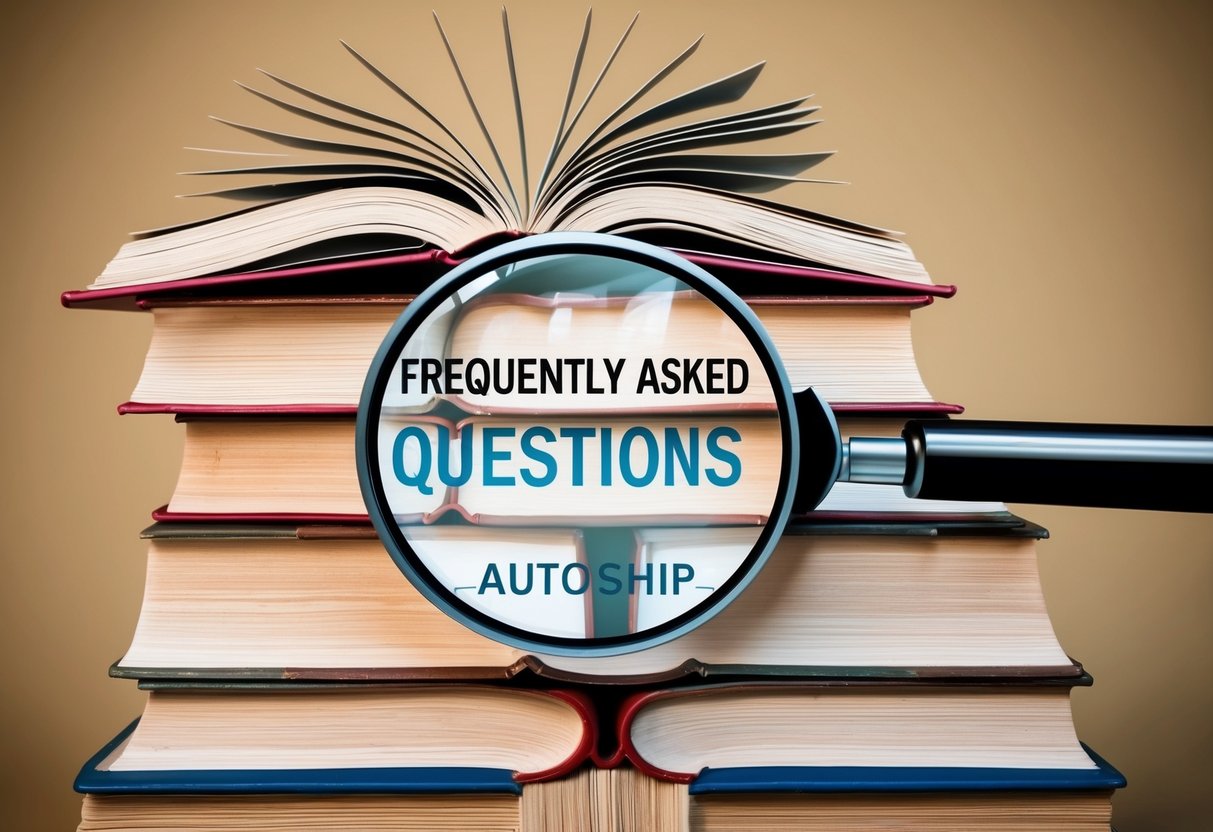
Autoship services provide a convenient way to automate the delivery of products at intervals you choose. You can manage your autoship settings, cancel services, and enjoy benefits such as often reduced prices, compared to traditional ordering.
How does an autoship subscription service function?
An autoship service delivers products on a regular schedule. You select items and decide how often you want them shipped, such as weekly or monthly. The service automatically processes and delivers these items without requiring a manual order each time.
What are the procedures to manage an autoship program?
Managing your autoship program usually involves accessing an online account. You can add or remove items, change delivery schedules, or update payment information. Most services provide a user-friendly interface to make these adjustments easily.
Is it possible to cancel an autoship and what are the steps?
Yes, you can cancel an autoship service. This usually involves logging into your account, finding the autoship settings, and selecting the option to cancel future shipments. Detailed step-by-step instructions are often available in FAQs or help sections.
How is autoship typically charged to a customer’s account?
Autoship services charge your account based on the billing cycle you select. Once a shipment is scheduled, the payment will be processed using the method you have stored in your account, such as a credit card, before each delivery.
What advantages does an autoship offer over traditional ordering methods?
Autoship provides convenience by automating regular purchases. You can save time and sometimes money, as discounts may apply. It ensures you never run out of essential items, as deliveries are scheduled in advance.
How to navigate and use the PetSmart autoship login feature?
To use the PetSmart autoship login, go to their website and sign in using your credentials. Once logged in, you can access the autoship settings to make changes to your subscriptions. For example, you can update shipping details or adjust delivery frequency.



